Buy a photo ID camera online via B&H!
Videology is thrilled to announce an exciting partnership with B&H, the exclusive VIP dealer for purchasing Videology Photo-ID cameras online. With...
SCAiLX PLATFORM
SOFTWARE
Excellence. Every day. Every time.
MARKETS SERVED
Excellence. Every day. Every time.
Excellence. Every day. Every time.
OUR COMPANY
OUR PRESENCE
OUR PARTNERS
Excellence. Every day. Every time.
3 min read
Derya Yoruk
Mar 27, 2023
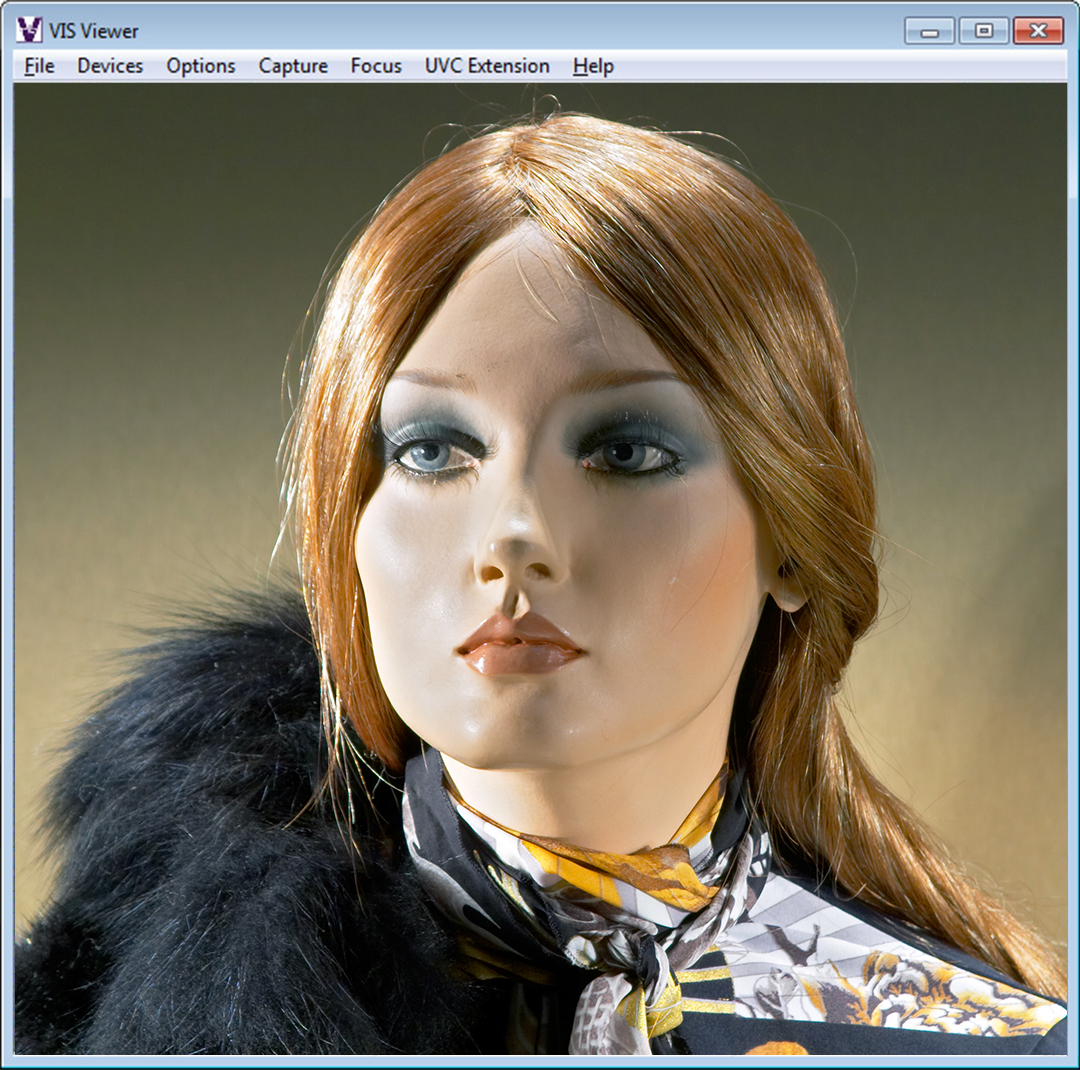
Widely used in governments and private sectors, photo ID cameras are an integral part of creating high-quality, clear and easy-to-verify photos. Civil identity, law enforcement, border control, visitor management, passports, and driver’s licenses are some of the many applications we come across with photo ID cameras every day.
For over 20 years, Videology has been the class leader in Photo ID cameras, sourcing many access control systems around the globe. Our cameras are trusted by such firms as Tyco/Johnson Controls for their large-scale integrations via their Software House division and C Cure Badging System.

The 24C708AF-1 comes with a synchronized, USB-powered LED flash for consistent and high-quality images in any environment
A well-known fact in the imaging and photography world is the importance of a synchronized flash in providing the perfect ID photos. Based on results from our in-house test labs, we would like to highlight the light conditions and flash operations of the Videology Photo ID camera.

The current Videology Photo ID cameras use high-intensity, USB-powered, white LED flash for subject illumination. The LED light comes on automatically when a still image capture (snapshot) is initiated from the host PC. The intensity of the LED light is controlled by a small thumbwheel on the side of the flash unit. Rotating the control forward, towards the front of the unit increases the flash intensity. When turned to maximum, the light can be very bright and will typically dominate the scene lighting. This level of illumination is not necessary for obtaining a good picture and is only used in situations where shadows due to ambient lighting need to be minimized.
For best results, the intensity of the light should be set to a low level necessary to give good-quality images and this is typically about 10% to 50%. The purpose of LED lighting is generally to remove shadows from the subject’s face, and this can normally be achieved with a very low setting. A lower setting is also more comfortable for the person sitting in front of the camera.
Depending upon the lighting conditions, the color of the image captured with the LEDs may be different from an image captured without the flash. The variation in color will also depend upon the light intensity, which is another reason for keeping the light level as low as possible.
From image tests that were performed, we see that a low-intensity flash (~25%) is sufficient to provide a well-exposed image even under very poor lighting conditions. This is because the camera`s auto-exposure feature will automatically adjust the camera exposure to yield an image that is correctly exposed. Therefore, it is very important that the camera is operated in Auto Exposure Mode, which comes as the default factory setting.
It should also be noted that during image capture, the live image on the screen may appear overexposed during the still image capture, but this does not affect the exposure of the snapshot.
As there is no standard method for controlling a flash within the USB Video Class (UVC) framework, we modified the firmware within the camera so that the flash is triggered when a snapshot is taken. For that, we use a General Purpose Input Output (GPIO) line from the camera to control the flash.
Within UVC, there are two ways of capturing a still image from the camera. One way is to simply grab a single frame from the streaming video. The other way is to tell the camera to send a new frame to the still image capture pin.
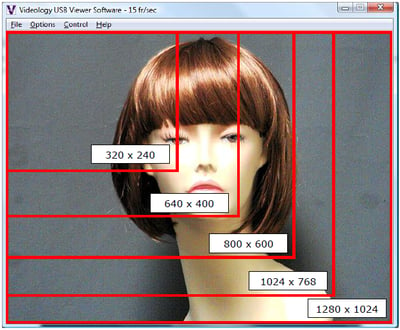 The first method will not trigger the flash, as there is no communication with the camera. It also has the disadvantage that you can only capture still images of the streaming video at a low resolution, which is typically 640 x 480 (VGA).
The first method will not trigger the flash, as there is no communication with the camera. It also has the disadvantage that you can only capture still images of the streaming video at a low resolution, which is typically 640 x 480 (VGA).
The simplest way to tell which method is being used is to see if there is an option for capturing the still image in a different format to the streaming video.
Most of our users have a third-party software for their badging applications, and there is probably no way for them to change the software to use the correct snapshot command.
However, we have a solution to tackle this issue. With UVC cameras, we no longer need to develop any drivers for the USB/UVC cameras. Instead, users can download and simply use our (free) TWAIN data source, which will take care of the snapshot function and the flash will be fired. With the TWAIN driver installed, you can have your image in a program to work with it in one click without having to save it first and wait for the upload. The LED Flash is controlled by one of the GPIO lines in the camera module.
If you are looking for a long-term, reliable solution that can handle high traffic in photo ID points, our professional-grade Photo ID cameras are a perfect fit. We have gathered the frequently asked questions about our Photo ID cameras together with their answers on our new Help Center. Here you can find quick answers to a question or problems. For further information and assistance, do not hesitate to contact a Videology representative.
Need to buy Photo ID camera online? B&H is our VIP partner for online sales of Videology Photo ID cameras.
This link will direct you to B&H's website. All we ask for is your name and email so we can make sure B&H gets your request. 

Videology is thrilled to announce an exciting partnership with B&H, the exclusive VIP dealer for purchasing Videology Photo-ID cameras online. With...
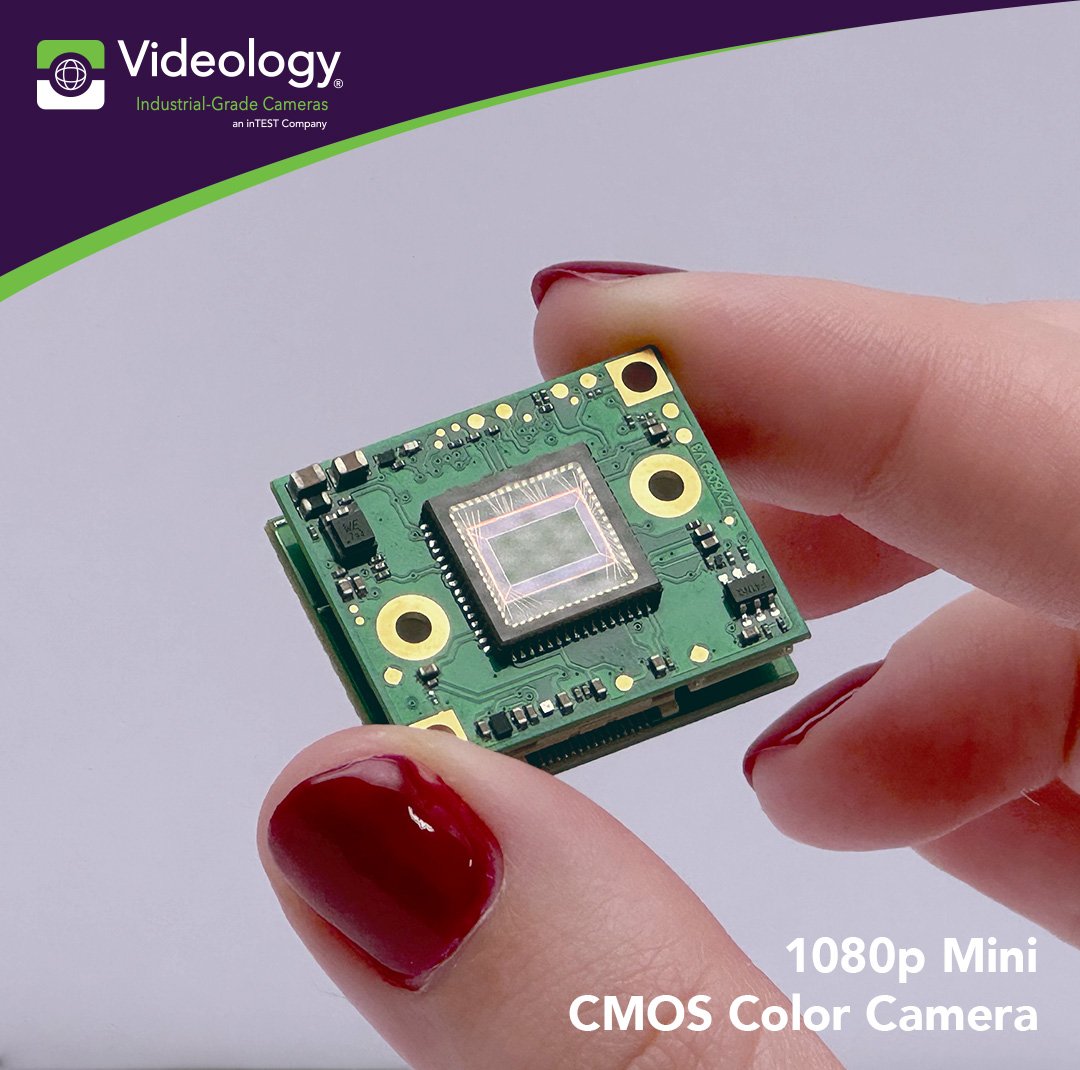
We are happy to announce the addition of 24C24 camera family to our board level cameras. This new camera family consists of 24C24XW and ...

With REAL ID enforcement just over a year away, Videology Photo ID cameras ensure that the photos used on government-issued identification documents,...
HEADQUARTERS LOCATION
Videology Industrial-Grade Cameras
35 Hampden Road
Mansfield, MA 02048
United States
Directions
+1 401 949 5332
sales@videologyinc.com
EUROPE LOCATION
Videology Industrial-Grade Cameras
High Tech Campus 5
5656 AE Eindhoven
The Netherlands
Directions
+31 40 7200159
sales-eu@videologyinc.com