The balancing act of miniaturizing industrial cameras
In industrial-grade imaging, camera size is often a topic of discussion. Advances in miniaturized technology have made small cameras increasingly...
SCAiLX AI Imaging
SOFTWARE
Excellence. Every day. Every time.
MARKETS SERVED
Excellence. Every day. Every time.
ONLINE TOOLS
DOCUMENTATION
Excellence. Every day. Every time.
OUR COMPANY
OUR PRESENCE
OUR PARTNERS
Excellence. Every day. Every time.
2 min read
 Brian Fletcher
Nov 14, 2024
Brian Fletcher
Nov 14, 2024
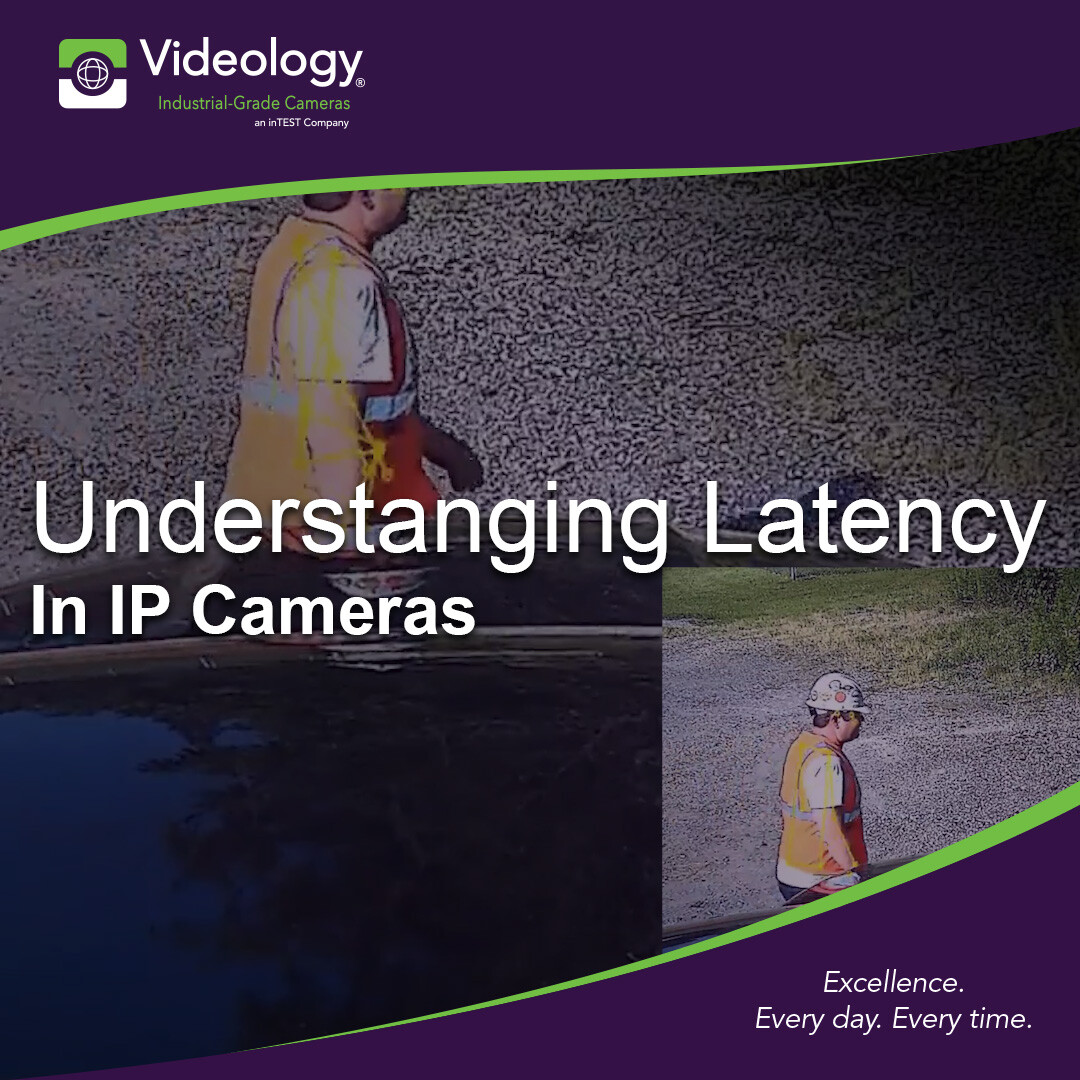
When dealing with IP board cameras, understanding latency is crucial. Latency impacts how quickly an image or video reaches the viewer, affecting real-time monitoring, data accuracy, and human perception. In this post, we’ll define latency, explore the factors affecting it in IP cameras, and consider networking aspects that influence overall performance.
Latency is the time delay between an input and the corresponding output in a system. In the context of IP cameras, it refers to the delay from when an event occurs in view of the camera to when it is observed on the screen. Latency in IP cameras is cumulative; each component in the system contributes to the total delay.
An example of IP latency from a direct video feed to a remote viewing location
Each task in this chain adds a small delay. Individually, these delays may seem trivial, but they accumulate to form a noticeable lag. Testing latency on a simple network can yield acceptable results. However, in larger networks with high traffic, IP camera latency may become problematic, potentially transforming from a camera issue to a network issue.
Brian Fletcher, the author of this article, has consulted a network administrator to provide insights on network-related latency challenges for IP cameras.
Proper network management is essential. By adhering to best practices, network managers can ensure video data receives priority, reducing latency issues.
Best Practices to Minimize Latency in IP Cameras

The Videology IP camera range includes three models, including the 201-IP-462 with a latency of approximately 150 ms
To effectively manage latency in IP cameras, it is essential to take proactive steps towards optimization. Start by evaluating your current setup and identifying areas where latency can be reduced, such as upgrading network infrastructure or selecting cameras with faster processing capabilities. Engage with our industry experts or consult technical resources to stay informed about the latest advancements in IP camera technology.
By taking these actions, you can ensure that your system delivers the high-quality, real-time imaging necessary for your specific application. Don't wait for latency issues to impact your operations—act now to enhance your IP camera performance and maintain a competitive edge.

In industrial-grade imaging, camera size is often a topic of discussion. Advances in miniaturized technology have made small cameras increasingly...
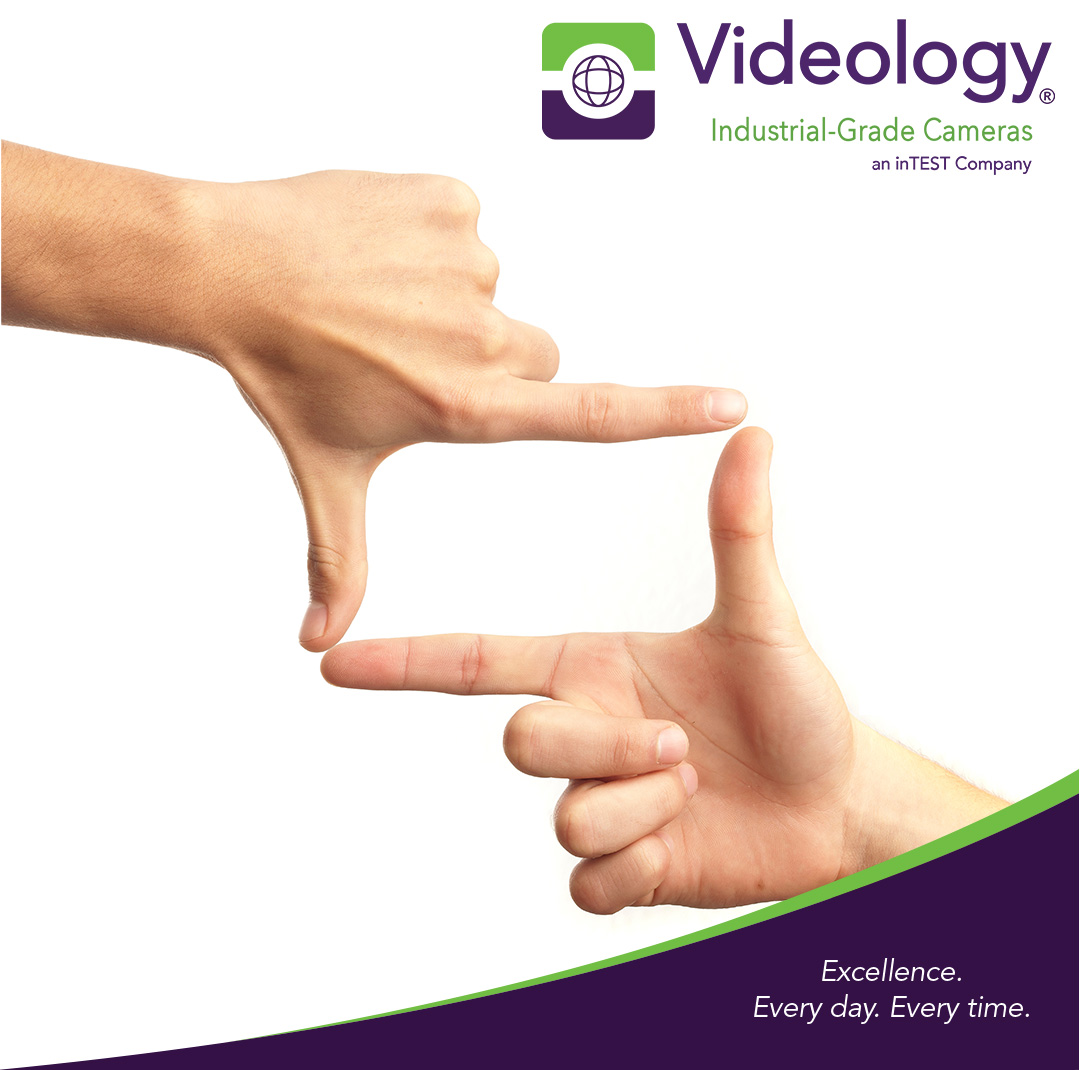
Right now, the camera market is filled with a multitude of options, each catering to different needs and preferences. They come in all shapes and...
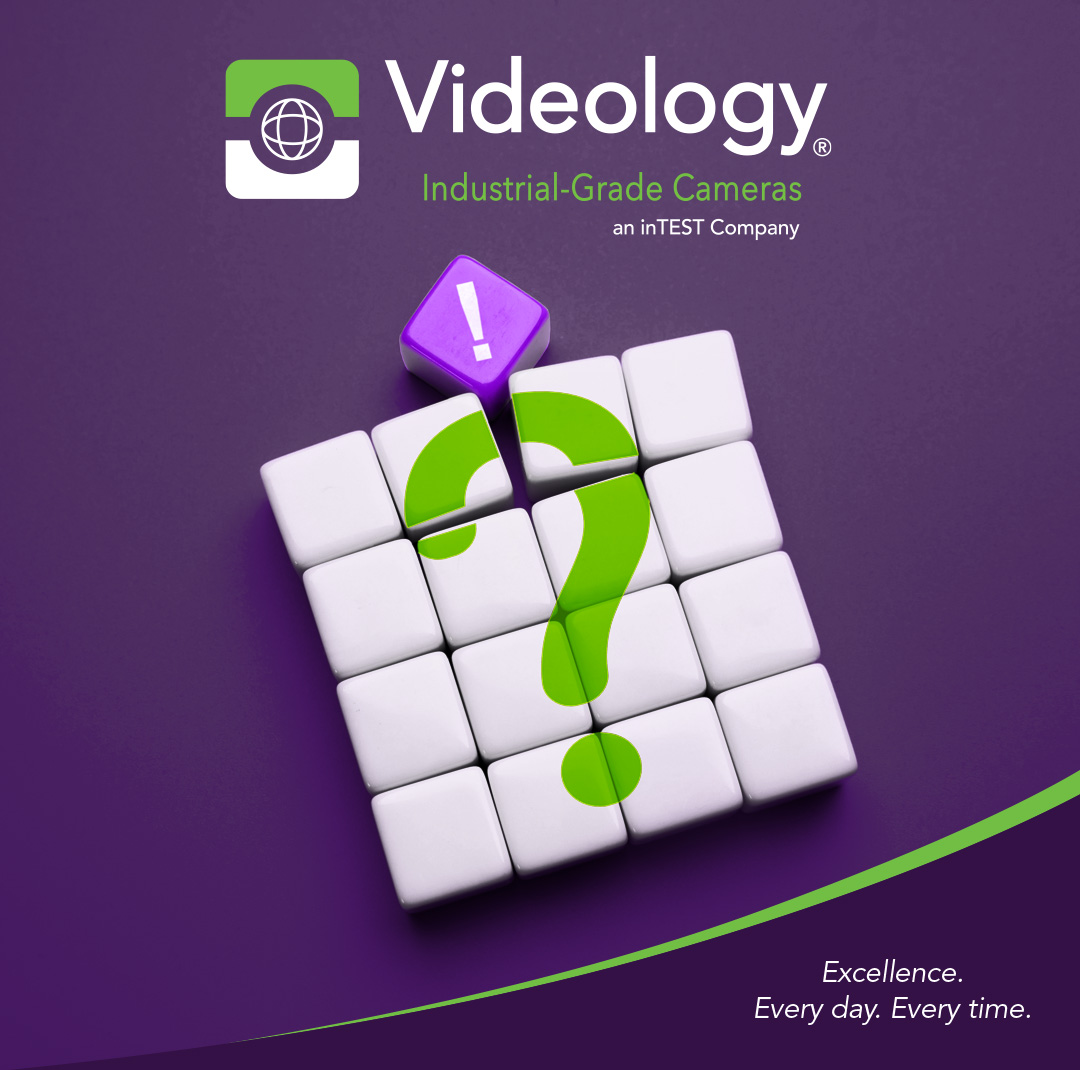
In the Part 1 blog "How much resolution is really needed?" we discussed what resolution means in terms of practical industrial application and looked...
HEADQUARTERS LOCATION
Videology Industrial-Grade Cameras
35 Hampden Road
Mansfield, MA 02048
United States
Directions
+1 401 949 5332
sales@videologyinc.com